| I am not a company, I do not have really anything to sell as commercial products (working on it). You can send me any questions, inquieries via: rpidacATtjaekel.com. I can check my inventory for samples, prototypes or unused boards left. Prices are estimates based on my expenses. | |
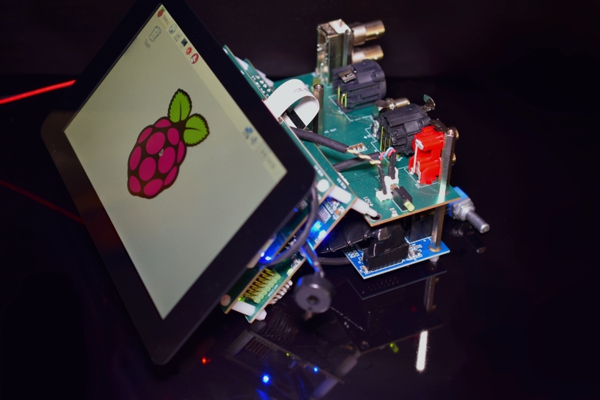 |
Lyrebird DualMCU with RPi 3Instead of STM32F7 Discovery - use Raspberry Pi 3 on DualMCU all digital interfaces in and out for Raspberry Pi (AES3, SPDIF, TOSLINK) PLL, precision audio clocks, also GPS - run RPi 3 as a I2S slave (external clocks) RPi 3 with large touch screen, run Nokia Qt Filter App (Audio Processing Platform, APP) Product code: DUALRPi3 |
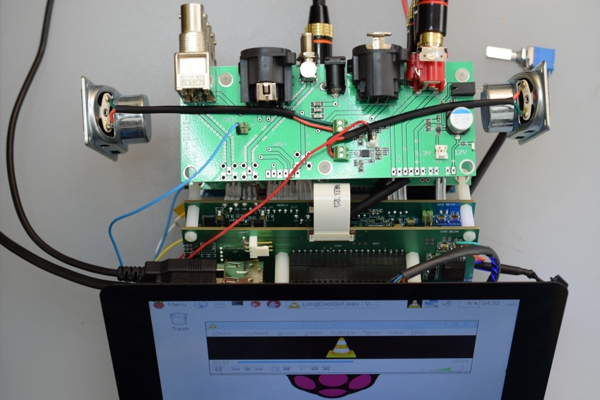 |
Lyrebird DualMCU with RPi 3DAC and Amplifier for small speakers All powered from 2A wall adapter or USB power supply I2S Input and Output on Raspberry Pi (newer RPi-DAC driver) Product code: DUALRPi3 |
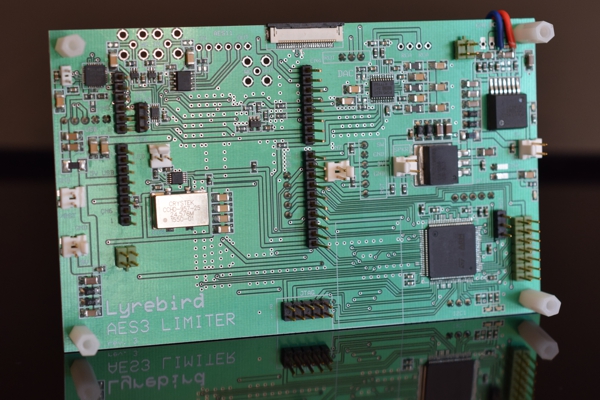 |
DualMCU Lyrebird Audio Processing Pipeline (APP) rev. 3revision 3 of Lyrebird APP, STM32F7 Discovery plus IF-Board, Main Board with separate STM32F7 now as DualMCU - 2x STM32F7 as audio processors main board with PLL, Power Supply and first (main audio) STM32F7 it can work standalone with DIGI-FP board, e.g. fed from an USB-I2S interface, or with STM32F7 Discovery, Raspberry Pi etc. DualMCU BSP and APP project (Doxygen) Product code: LAPP3 |
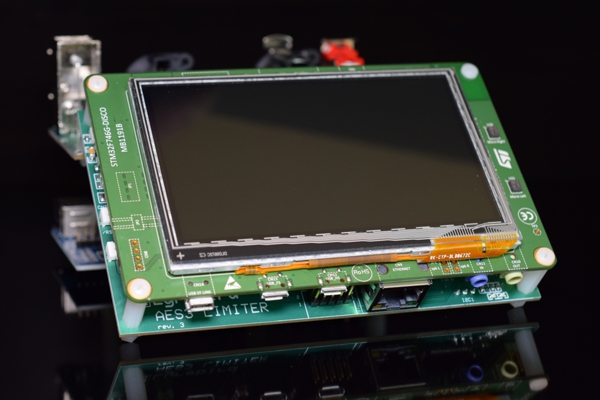 |
DualMCU Lyrebird Audio Processing Pipeline (APP) rev. 3front view of Lyrebird APP, STM32F7 Discovery as LCD/Touch UI or secondary audio processor audio processing as DualMCU - STM32F7 MCU on main board for full speed audio processing STM32F7 Discovery - as secondary audio processor, LCD, Touch, Rotary, Buzzer, Network, SD-Card, USB ... Product code: LAPP3 |
 |
DualMCU Lyrebird Audio Processing Pipeline (APP) rev. 3rear view of Lyrebird APP, have all audio interfaces you need even for professional audio There are all types of Word Clock input, even outputs, also GPS for an atomic audio clock reference. RCA 2Vrms, AES11 WC in, DC in, GPS clock in, AES11 out, BNC WC in and out (top, IF-Board) SPDIF, TOSLINK in, AES3 in, SPDIF, TOSLINK out, AES3 out (bottom, DIGI-FP) Product code: LAPP3 |
 |
Lyrebird Audio Processing Platform (APP) rev. 2revision 2 of Lyrebird APP, STM32F7 Discovery plus IF-Board and Main Board now with 10MHz GPS Word Clock input - use a GPS disciplined timing reference all types of Word Clock in and out smaller form factor, USB-powered Please see the Multi-MCU Audio Processing Pipeline (PDF) Product code: LAPP2 |
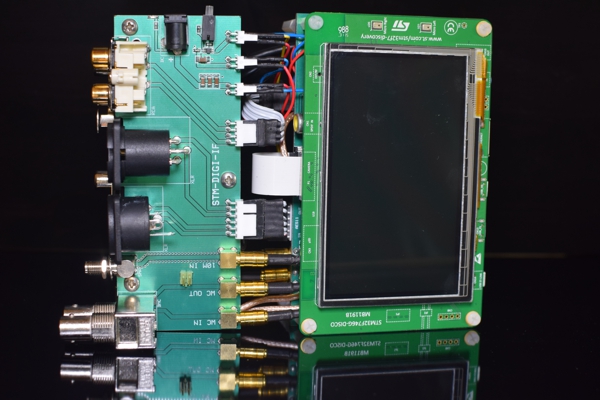 |
Lyrebird Audio Processing Platform (APP) rev. 2extended features,e.g. PLL-Lock indicator, USB or wall adapter powered high quality clock reference modular concept for easier assembly FW with Biquad based EQ, FFT audio spectrum display etc. Product code: LAPP2 |
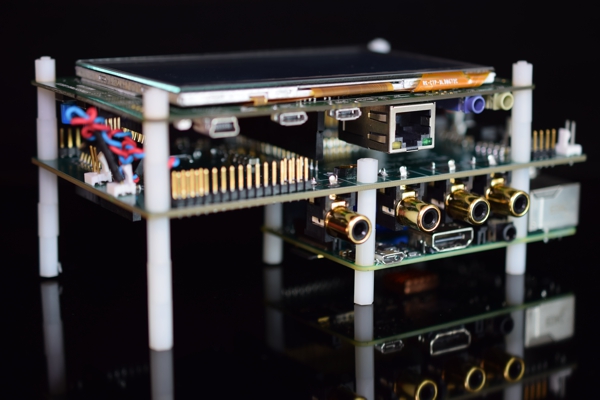 |
Lyrebird Audio Processing Platform (APP) with RPiSTM32F7 Discovery as audio processor Add a Raspberry Pi 2 for network audio, streaming servers etc. Have an onboard SRC and DAC, usable by both processors Have all audio interfaces you would ever need available (also AES3) Use STM as LCD and Touch also for Raspberry Pi (larger as RPi itself). Product code: LAPP-RPi |
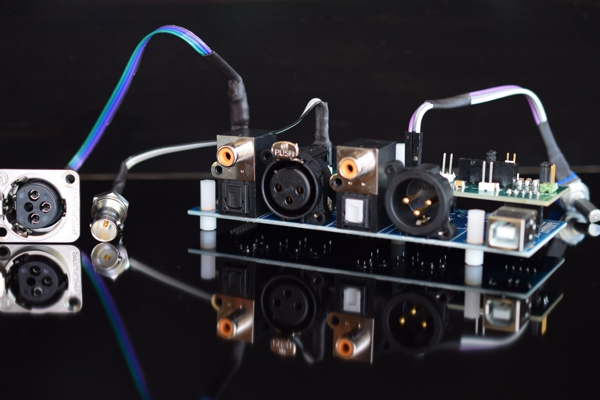 |
DIGI-FP and STM32F7 DiscoveryUse the mini-dsp DIGI-FP interface board for AES3, SPDIF, TOSLINK input and/or output Adapter PCB (mezanin board) for Clock Generation, incl. external Word Clock input and connect STM32F7 Discovery Have an USB powered AES3 audio processing solution, e.g. as AES3-Limiter or as Lyrebird Audio Processing Platform (APP) Please see the Fact Sheet (PDF) Please see the Audio Processing Platform - APP (PDF) Please see the Schematics and PCB (PDF) Please see the Multi-MCU Audio Processing Pipeline (PDF) Product code: DIGI-STM |
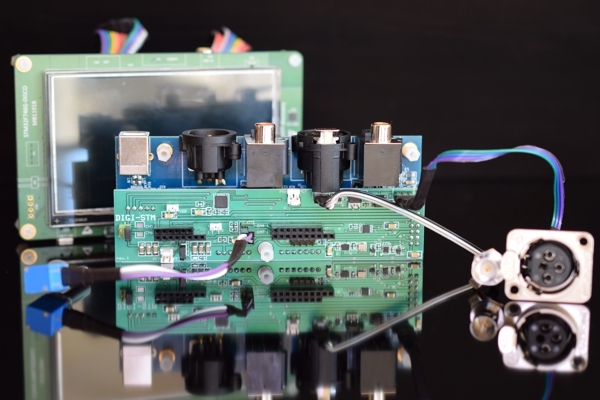 |
DIGI-FP and STM32F7 DiscoveryConnect the STM32F7 Discovery board with 1:1 cables Word Clock input as BNC and balanced XLR (AES11) - use it in a studio with Word Clock Rotary Encoder for the user control Use STM32F7 Discovery for LCD, Touch, Line In, MIC In, Monitor Headphone/Line out, USB Audio In ... Please see the Fact Sheet (PDF) Please see the Audio Processing Platform - APP (PDF) Please see the Multi-MCU Audio Processing Pipeline (PDF) Product code: DIGI-STM |
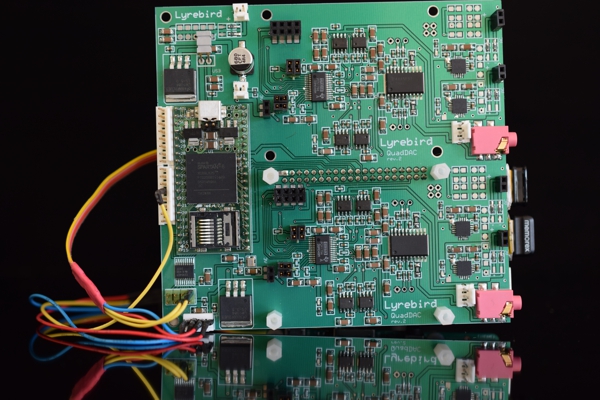 |
Lyrebird BiAmp DualDAC moduleBiAmp DAC module, with 2x PCM1794A, 2x TPA6120A2, larger FPGA (Spartan 6, LX25) Split audio signal as low and high part (bass/mid + tweeter), with cross-over filter. Or run as DualMono, as NOS-DAC. Have flexible audio filters and processing, e.g. as Dual-Room-DAC with audio beam forming, controlled by Raspberry Pi. Highest flexibility for audio processing, DAW applications on Raspberry Pi, highest SNR as Octal-BiAmp-DAC. Product code: BiDAC-Dual |
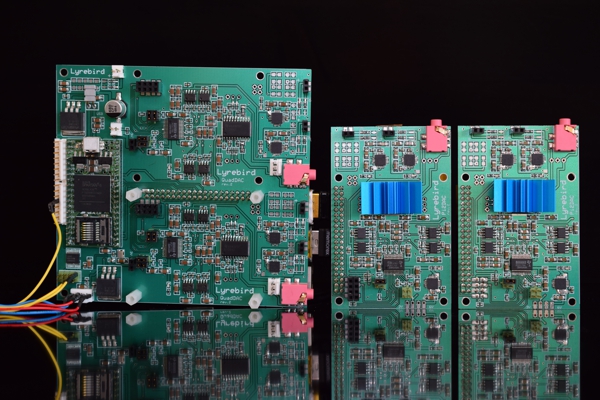 |
Lyrebird BiAmp QuadDAC modulesExtend the BiAmp with two or even six DAC modules (they fit as SingleStereo, extend anytime). Split audio signal as low and high part (bass/mid + tweeter), with cross-over filter. Or split audio into four separate channels, as QuadAmp solution. Or run it as DualMono Bi-Amping, Quad-DAC or even as Octal-DAC, via FPGA project also as four times NOS. Have flexible audio filters and processing, e.g. as Dual-Room-DAC with audio beam forming, controlled by Raspberry Pi. Highest flexibility for audio processing, DAW applications on Raspberry Pi, highest SNR as Octal-BiAmp-DAC. Product code: BiDAC-Quad |
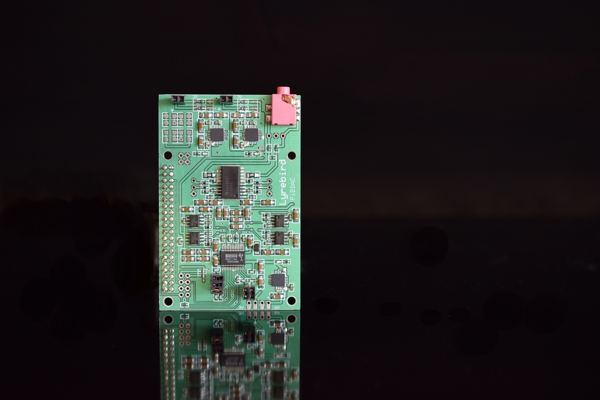 |
Lyrebird Pi2DAC DAC moduleSingleStero DAC module, with PCM1794A, TPA6120A2, 4x OpAmp, 3x Low-Noise-LDO, optional AC/DC rectifier The same module used twice as DualMono or as NOS DAC (different jumpers, NOS needs PiDAC FPGA). As SingleStereo DAC it provides Headphone output or used as unbalanced Line Input on a power amp. As DualMono the output is a fully balanced design and output, e.g. to use an XLR breakout cable to XLR connectors. Product code: PiDAC-SST |
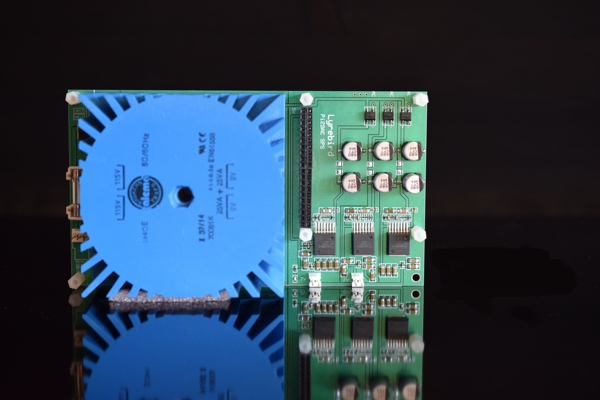 |
Lyrebird PiDAC PSU modulePSU module, with transformer and 3x SPS (Switching Power Supplies). No worries - onboard LDOs on DAC module as well. It provides three power rails, each max. 2A: +7V and -7V for OpAmps, DAC and +5V/2A to power the Raspberry Pi 2 (separated from audio power). Remark: the PSU module can be used also with Raspberry Pi 2, without a DAC module. It would power the Raspberry Pi, provide two additional power rails, e.g. for your extensions. All the RPi 2 GPIO pins are extended and accessable on the bottom side of the PSU board. So, you can wire all from the buttom, use the setup on a breadboard or as another module. No flying wires on the Raspberry Pi 2. Product code: PiDAC-PSU |
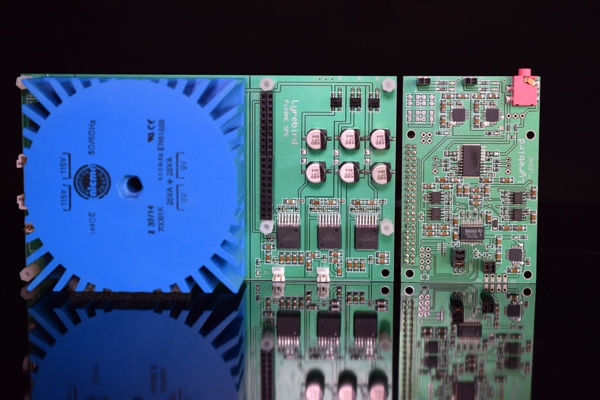 |
Lyrebird PiDAC SingleStereo with PSUSingleStero with PSU Options: a PCB transformer (shown here), or use a Toroid transformer (with soldering the wires from transformer to board) Product code: PiDAC-PSUSST |
 |
Lyrebird PiDAC SingleStreo PSU setupSingleStero DAC setup, with one PiDAC, PSU Assembled without any soldering, no wires: just stack the modules and use PCB spacers to mount the modules. Put your Raspberry Pi 2 on top of it (not included). The power for the Raspberry Pi 2 comes from via the GPIO header. You do not need anymore the USB wall adapter on Raspberry Pi and no modifications, no wires. Product code: PiDAC-PSUSST |
 |
Lyrebird PiDAC SingleStereo with RPi 2SingleStero with one PiDAC, PSU and Raspberry Pi 2 The full setup for a complete Lyrebird PiDAC SingleStereo. Just add USB WiFi and/or USB memory dongle and you are ready to enjoy high quality sound. Product code: PiDAC-PIPSUSST |
 |
Lyrebird PiDAC SingleStereo with RPi 2SingleStero with one PiDAC, PSU and Raspberry Pi 2 Fully assembled, with SD card image, e.g. Volumio. Run the Lyrebird PiDAC as Network Audio Player. Our own player, actually a network based audio processing tool suite, is in progress. Remark: the RPi 2 GPIO signals are extended and provided on the bottom side of PSU module. So, you can connect your peripherals or use this setup as another stackable module, hide flying wires. Product code: PiDAC-PIPSUSST |
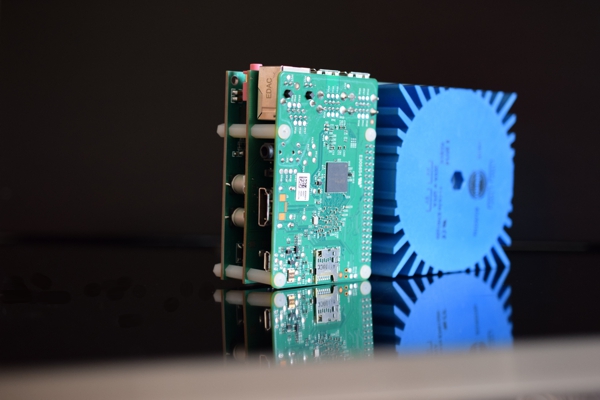 |
Lyrebird PiDAC SingleStereo with RPi 2SingleStero with PSU and Raspberry Pi 2 All Raspberry Pi 2 connectors remain available, nothing blocked. Product code: PiDAC-PIPSUSST |
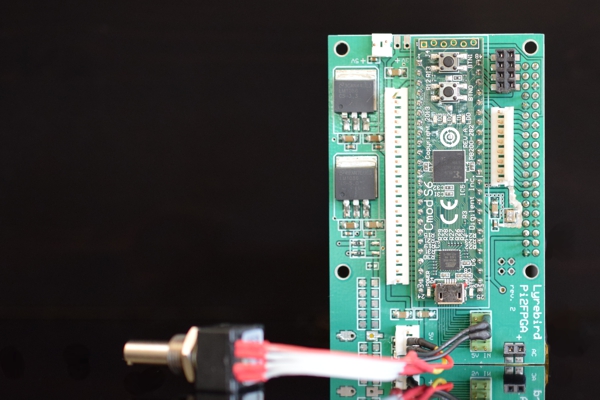 |
Lyrebird PiDAC FPGA moduleCmodS6 FPGA module for DualMono, NOS DAC. The FPGA supports also a Rotary Encoder VU Control, LED VU Meter or as S/PDIF, TOSLINK input or output. Use the FPGA with Raspberry Pi, but without DAC: create your own FPGA project for the Pi 2, e.g. as S/PDIF out from Pi. Product code: PiFPGA |
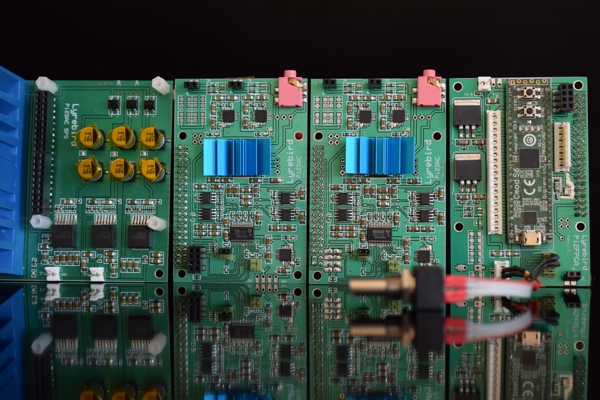 |
Lyrebird PiDAC DualMono NOSDualMono with PSU and CmodS6 FPGA Hi-End setup, most felxible and feature reach solution. Run it without Raspberry Pi, as S/PDIF, TOSLINK sound card (via FPGA project). Or have also S/PDIF output from Raspberry Pi. Raspberr Pi can control FPGA via SPI. Product code: PiDAC-PSUNOS |
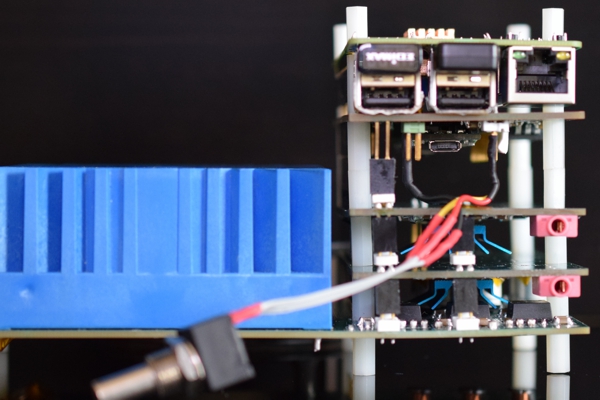 |
Lyrebird PiDAC DualMono NOS setupA complete, high-end setup, with PiDAC DualMono (two DAC modules), running in NOS mode, PSU, FPGA and Raspberry Pi 2. The FPGA is used on NOS setup in order to do the I2S signal processing and conversion. NOS as Non-Over-Sampling lets run the DAC in External Filter Mode. It bypasses all internal PCM1794A filters and expects an external filtering and providing I2S as 4x or 8x upsampled audio stream. As DualMono the FPGA is not needed, but optional: FPGA could be used for Volume Control, e.g. with Rotary Encoder, VU Meter or as digitial audio filter engine, e.g. for upsampling to higher bitrates, e.g. 48KHz converted to 96KHz. Product code: PiDAC-PIPSUNOS |
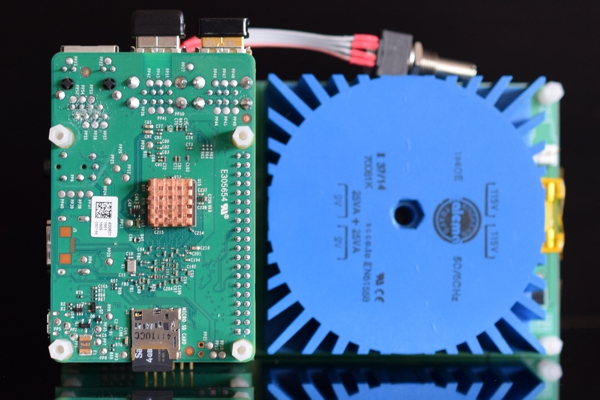 |
Lyrebird PiDAC DualMono NOS setupRotary Encoder used as digital volume control: the I2S stream is adjusted before it is sent to DAC (similar to a SW Volume Control). The FPGA can be controlled also via SPI interface, from Raspberry Pi. So, you could have local (rotary) or remote (e.g. via Web access, from smartphone) volume control. Product code: PiDAC-PIPSUNOS |
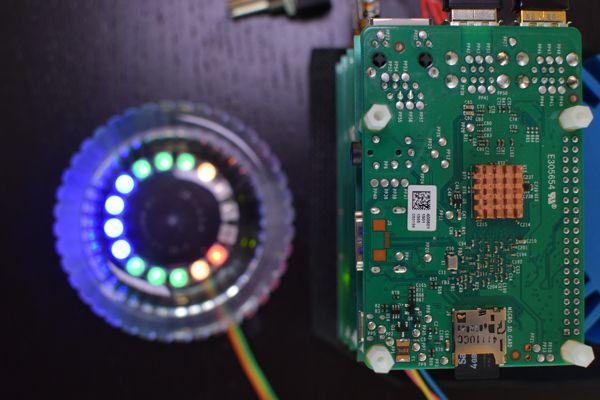 |
Lyrebird PiDAC FPGA VU MeterUse the PiDAC FPGA for additional features, such as:
The FPGA is needed for a NOS, DualMono setup. Product code: PiDAC-FPGAVU |
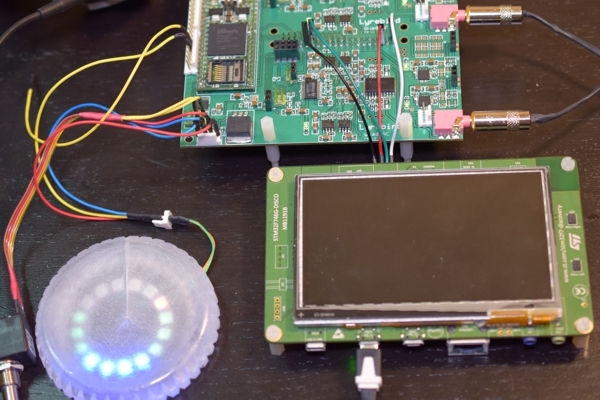 |
Lyrebird BiAmp DAC with STM32F7 DiscoveryUse the STM32F7 Discovery board as USB Sound Card:
Just a bit tricky to bring-out the I2S signals for external DAC (but I have found a "trick") Product code: F7DISCO-BIDAC |
Cell: (949) 276-1484 | email: rpidac@tjaekel.com






